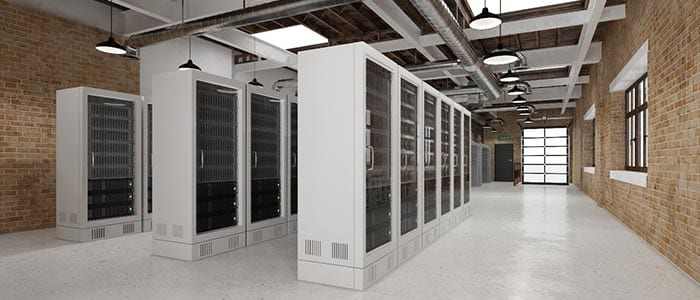Cooling Strategies for Your Server Room
As remote access becomes critical during the current pandemic, and working remotely becomes the new norm, server rooms and network closets are getting a lot more attention.
When planning the layout of a server room, one commonly missed factor in efficiency is proper elemental control. Your server room will require more than just ventilation or cool air. Even if the server room temperature feels cool, there are other factors to consider to keep your data equipment from overheating.
Hot aisle/cold aisle configuration can help regulate your server room temperature and ensure your equipment is working efficiently.
Ensure Proper Airflow in Server Rooms
Ensuring proper airflow is the basis of a hot aisle/cold aisle. You want all your equipment air intakes in the same direction and exhausting air in the same direction.
Some equipment will already be passively cooling or blowing exhaust out the side, but with minimal planning, you can avoid the output of equipment directly feeding into the intake of another. This is the first and most important step in keeping the equipment cool while efficiently and effectively cooling the space.
Create Cool Airflow to the Front of Your Equipment
The hottest area of a server room is generally behind the rack where all the exhausts are pointing. Rather than blow cool air on the equipment, you want to pull the air out and back into the air conditioner.
An air conditioner is more efficient and has a higher capacity for taking in hot air. The cool air from the air conditioner should directly flow to the intakes of the equipment.
While most mini-splits used in server rooms will have the opposite effect, allowing hot air to get trapped behind the rack, Liebert has several products that allow for proper airflow to your equipment.
The Liebert DataMate sits in the hot aisle and blows cold air over the top of the rack to where the location of the equipment intakes are.
The Liebert MiniMate can hang from the ceiling and with little ductwork, can pull hot air from behind the rack and blow cold air to the front.
Utilize a Self-Contained Cooling Unit in Small Spaces
While being the simplest solution, one of the best ways to avoid having to mount an air conditioner on the ceiling or wall is to simply put the air conditioner on the rack itself.
Rack-mounted cooling units, such as the Vertiv VRC Cooling System, can sit at the bottom of the rack and pull hot air from the back while blowing cool air to the front of the rack. The unit rejects the heat to the ceiling plenum or to the outside using refrigerant lines to a condenser. This solution will work even more efficiently if you’re using an enclosed, four-post rack.
Prevent Damage to Switches by Circulating Airflow
There’s an industry joke, “hot air rises, and we expect that trend to continue,” meaning to be conscious of the hot air that rises to the top of the rack and what potential damage that may cause to your switches.
Switches are often placed at the top or back of the rack and, therefore, do not get as much cold air. They often overheat, as they are not able to pull their intake air from the back of the rack.
The Geist SwitchAir is a recommended device that channels the cold air blowing across the front of the rack to the switch, keeping it cooler and preventing damage.
Keep your Network Equipment Maintained
We have the product knowledge and hands-on solutions to resolve your environmental control concerns. We can help ensure your equipment is working effectively for your business continuity. Contact us today!